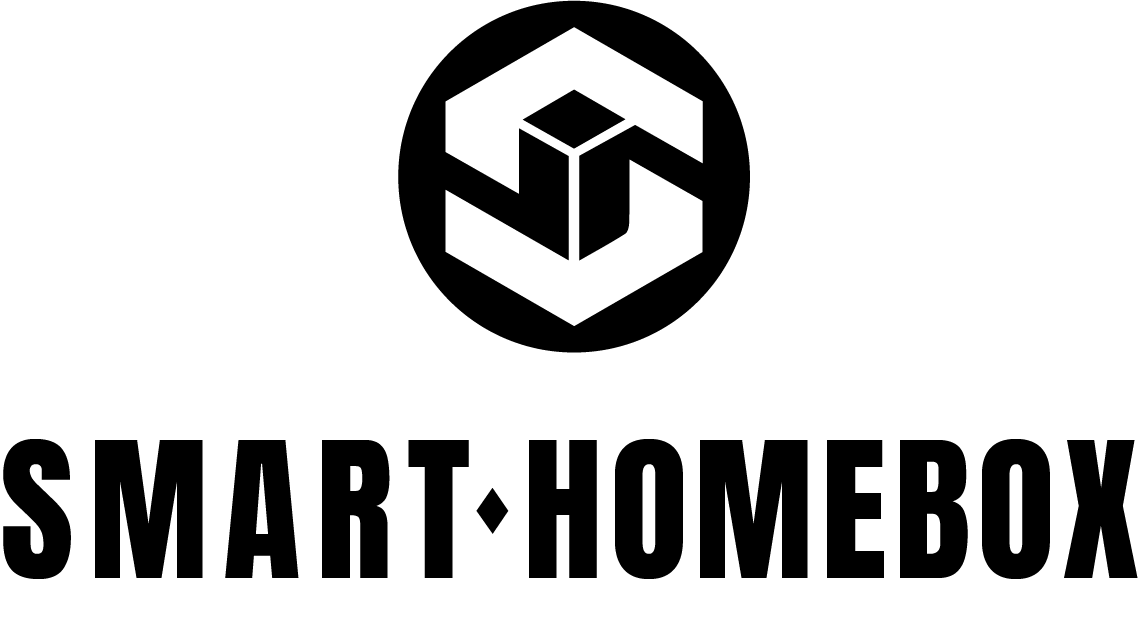How does it work?
General information
What is MyPackPoint?
MyPackPoint is a smart delivery cabinet and its associated service by which we can form our own package point at home. In other worlds, an integral part of the package point is the parcel box purchased on mypackpoint.com, as well as the service that operates it.
What exactly is this service?
The service is an essential part of the MyPackPoint package point. Without an active service you won’t be able to access your parcel box’s primary functions. These primary functions such as generating PIN codes for purchases and parcel deliveries, sharing your parcel box, providing remote access, maintaining continuous synchronization between your parcel box and your user account, and logging the incoming and outgoing packages are elements of our service. Our purpose is to provide a reliable, constantly developing service which you can access anytime, anywhere for a reasonable monthly fee.
How much is this monthly fee?
First month is free for everyone. After that, we don’t ask you much either: only 4.5 EUR per month.
Where can you find the interface of the service?
You can download our MyPackPoint app for free from Google Play and App Store. In addition, if you buy a MyPackPoint parcel box, you will receive a web address where you can also access our service.
How many can use the same parcel box?
We thought of your family too! You can share the use of your parcel box with 3 more users at the same time. Those users who you grant access to will enjoy the service for free.
What happens if you don’t need the service anymore?
Service can be canceled at any time but without it you won’t be able to enjoy the benefits of your own package point. In this case the parcel box can only be opened only with the keys that came with it, so you can use it just for storage purposes. Good news is you can reactivate your service whenever you want.
Installation
Preparations
Installing the parcel box is not complicated, but at the same time requires careful planning. Choosing the right place, preparing the necessary tools, and planning the routing of the cables are all part of the preparation tasks.
Positioning and fixing
MyPackPoint parcel box is coming assembled to you. Your first step is finding a suitable place for the product. It is important to be at a conspicuous and accessible place so that couriers do not have trouble reaching it. Depending on what product version you choose, it can be mounted either on the wall or fixed to the ground. If it’s a wireless version, make sure you have a proper Wi-Fi connection at the planned location of your parcel box.
Before you start fixing your delivery box please ensure that you have the right tools (e.g. drill, spanner) for the work.
Do the fixing according to the installation instructions provided.
Startup
When you are done with fixing, wiring is next. If you have a wired version package box, you should plug in two cables: the power cord to a power source and the LAN cable to an internet source. In the case of the wireless version, the device only needs to be connected to a power source, internet connection is established via Wi-Fi.
Once you have all this and the device is working, the next step is to download the MyPackPoint mobile app to your smartphone. You can download the app for free from Google Play or App Store. This is followed by a user account registration in the app. At the same time as registering, a service contract is created with which you will be able to use your package point to the full. After registration all you have to do is connect your user account to the package box, which can be done by scanning a QR code.
Use
To use your smart parcel box, you need the MyPackPoint app and a registered user account with ongoing active service. Before purchasing into your parcel box, make sure the purchased package will fit in, especially if multiple products arrive on the same day. We have compiled a few product examples that fit each parcel box version. You can find out more about these on each product page.
Shopping in a web store

Shop in your favourite web stores. When finalizing your order, open the MyPackPoint application and generate a unique PIN code. This can be initiated by adding a ’New Purchase’ within the app where you can enter datas, such as what you buy, from which web store, and name of the courier performing the delivery. Also, you can customize the text of the email, which you will receive when the package arrives.
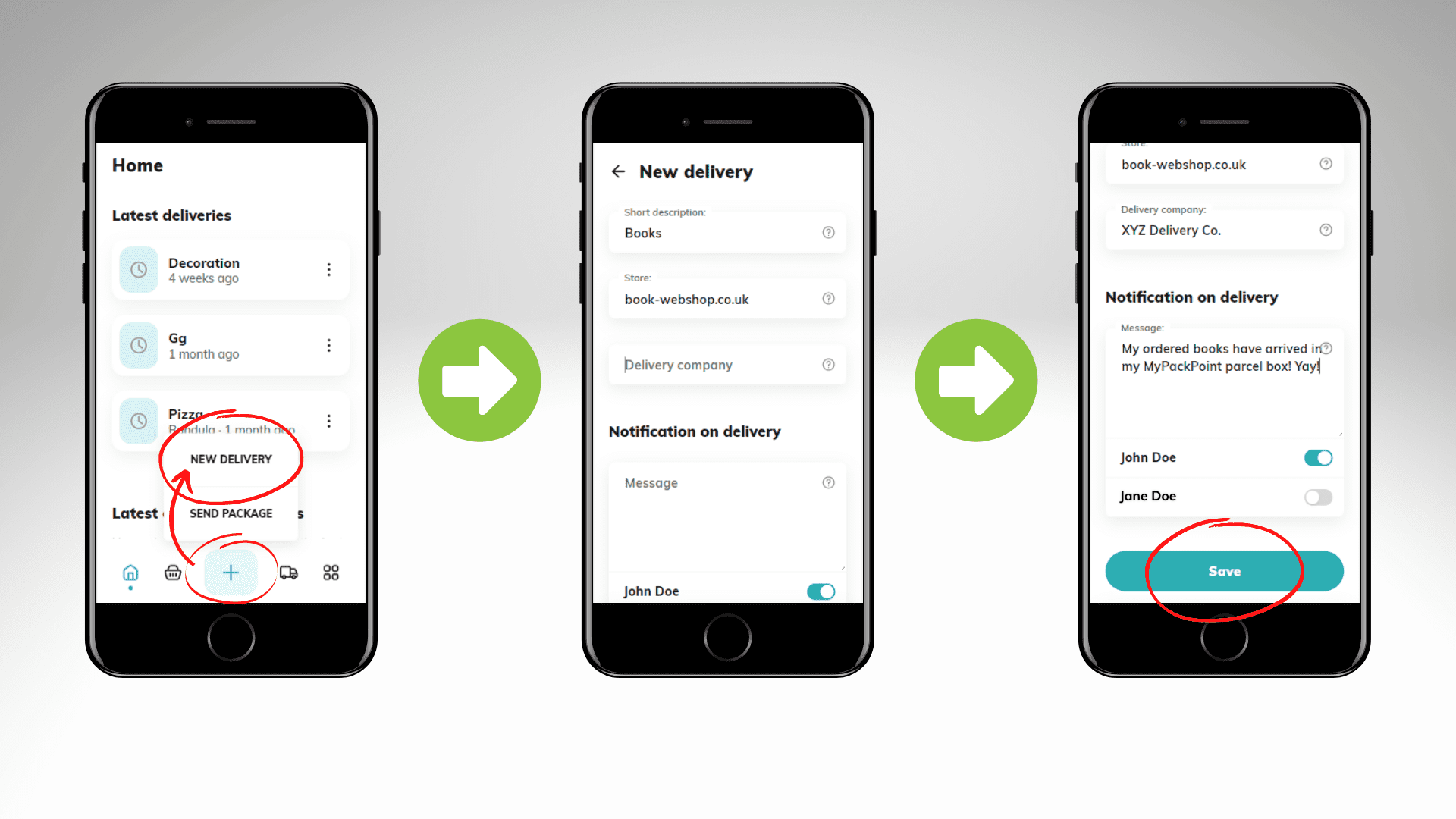
It is not required to specify neither the name of the web store, name of courier company nor unique message.
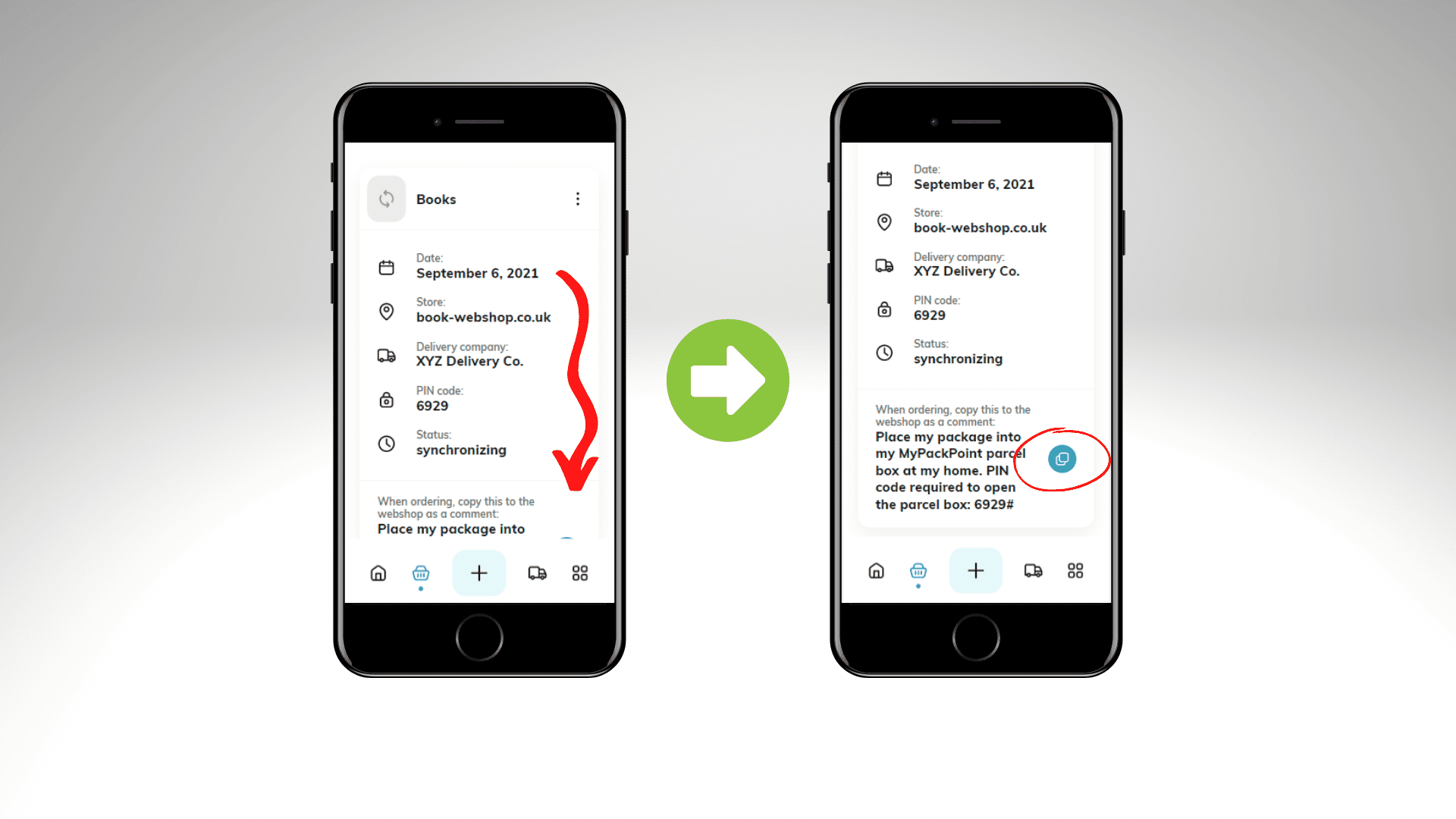
With one touch, you can copy a message to the webshop (and courier) that also includes the unique PIN code.
Copy the PIN code to the delivery instructions on the checkout page, or, if it is not possible, then add it to your address as an additional information. This will ensure that the PIN code required to open your delivery cabinet reaches the courier.
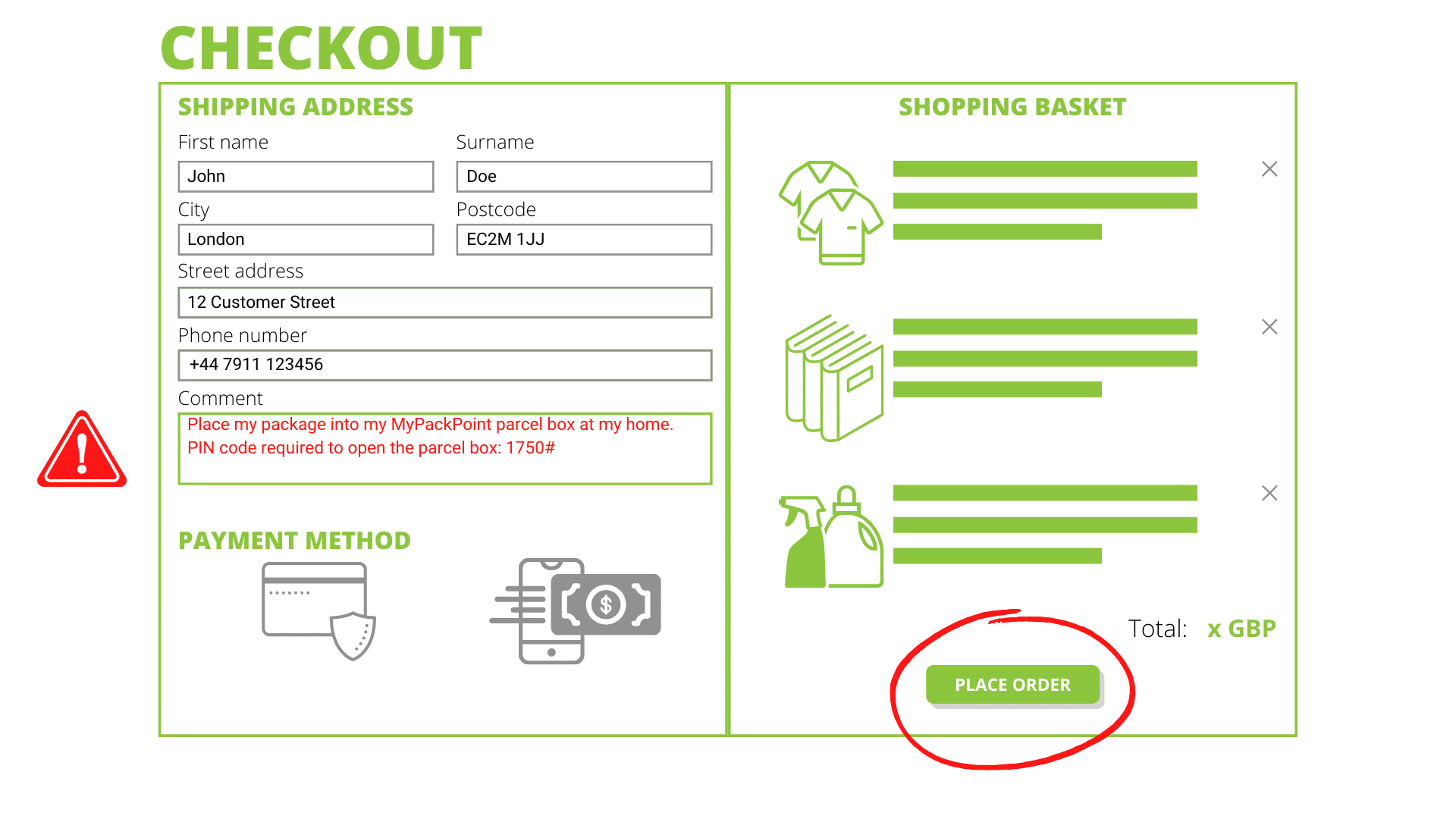
If you have chosen one of the online payment methods, checked your details and the items you want to order, there is nothing left but to place your order in the web store. As your order will arrive in your package box without contact, you can only use your MyPackPoint package point for purchases where you pay for the purchase online – e.g., by bank transfer or credit card.
What happens next?
When the courier arrives at your house, opens the door of your delivery box with the generated PIN code and places your package in it. After closing its door, we will notify you about the package delivery. From now on, it depends on you when you take out the goods from your own package point. With the proximity card that came with your locker, you can easily and quickly open your package point and take possession of your ordered items.
Note: For large value purchases, we still recommend personal collection instead of ordering to the parcel box.
Ordering food
Numerous restaurants, buffets and snack bars offer online ordering options - not to mention the food delivery services - so you can order pizza, Bologna spaghetti, fish and chips and trifle to your own package point. Ordering process is the same as the „typical” online shopping process. When ordering food, open the MyPackPoint mobile app, create a „New Purchase” to generate a unique PIN code that you can copy to the food delivery information as an additional instruction. Don’t forget that cash on delivery is not an option if you would like to use MyPackPoint parcel box – you must pay in advance.
Sending packages
Your MyPackPoint package point is two-way: it is not only for receiving your orders, but it will also be able to help with parcel delivery. Selling your outgrown, used clothes or your unused smart bracelet can also be made easier with the MyPackPoint’s delivery box.
The first step is to prepare the package you want to ship. Carefully wrap it in an undamaged paper bag, cardboard box, wrapping paper, and if necessary, fill the box with soft materials for cushioning. Then tape and label the box.
The next step is to find a suitable courier company that does the door-to-door delivery.
Meanwhile, open the MyPackPoint application and create a “Send new package” and we generate a special four-digit PIN code. Set the name of the delivery, the chosen courier company and also a unique text message (which you will get in email once the courier has picked up the parcel from your package point).
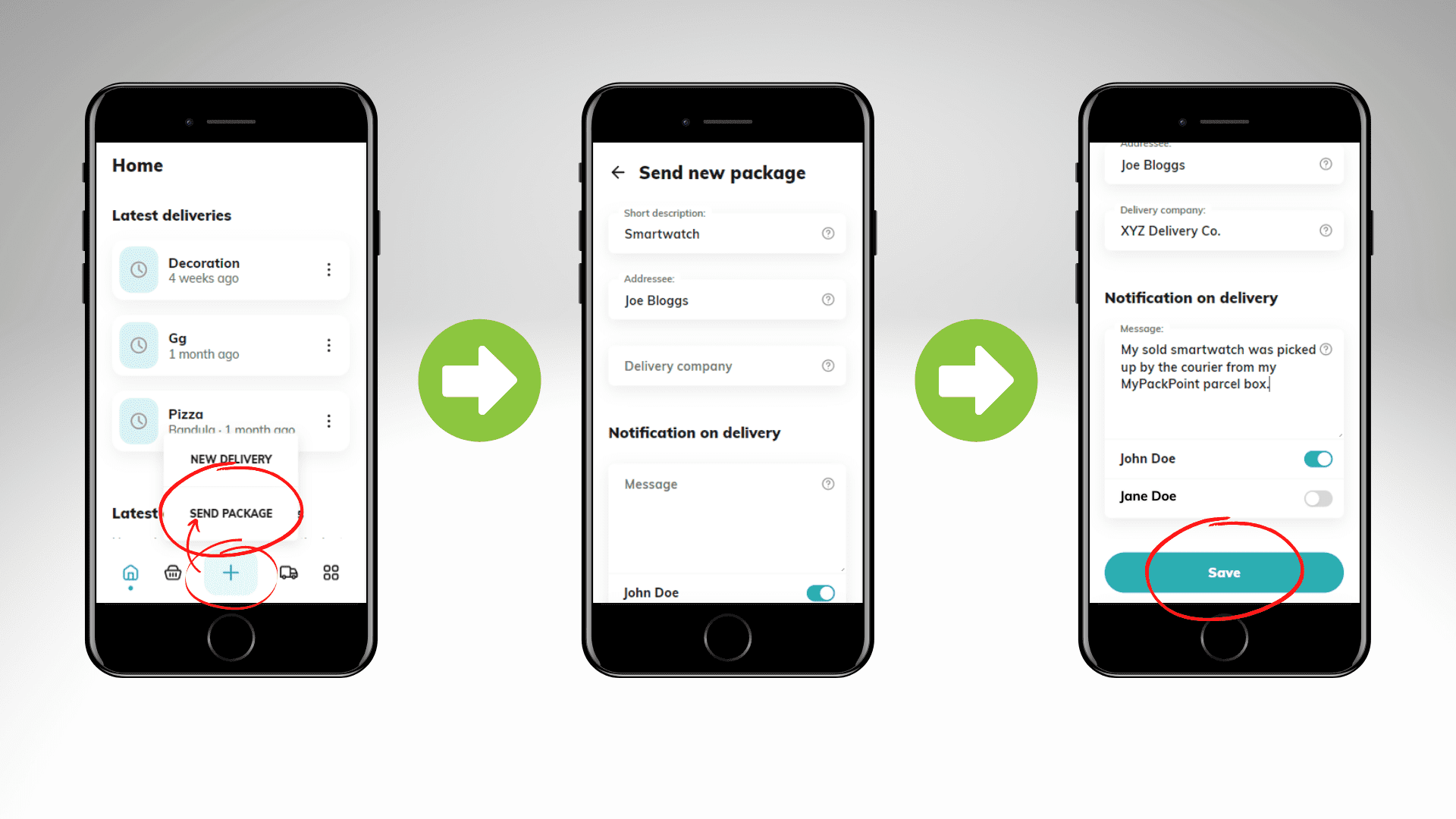
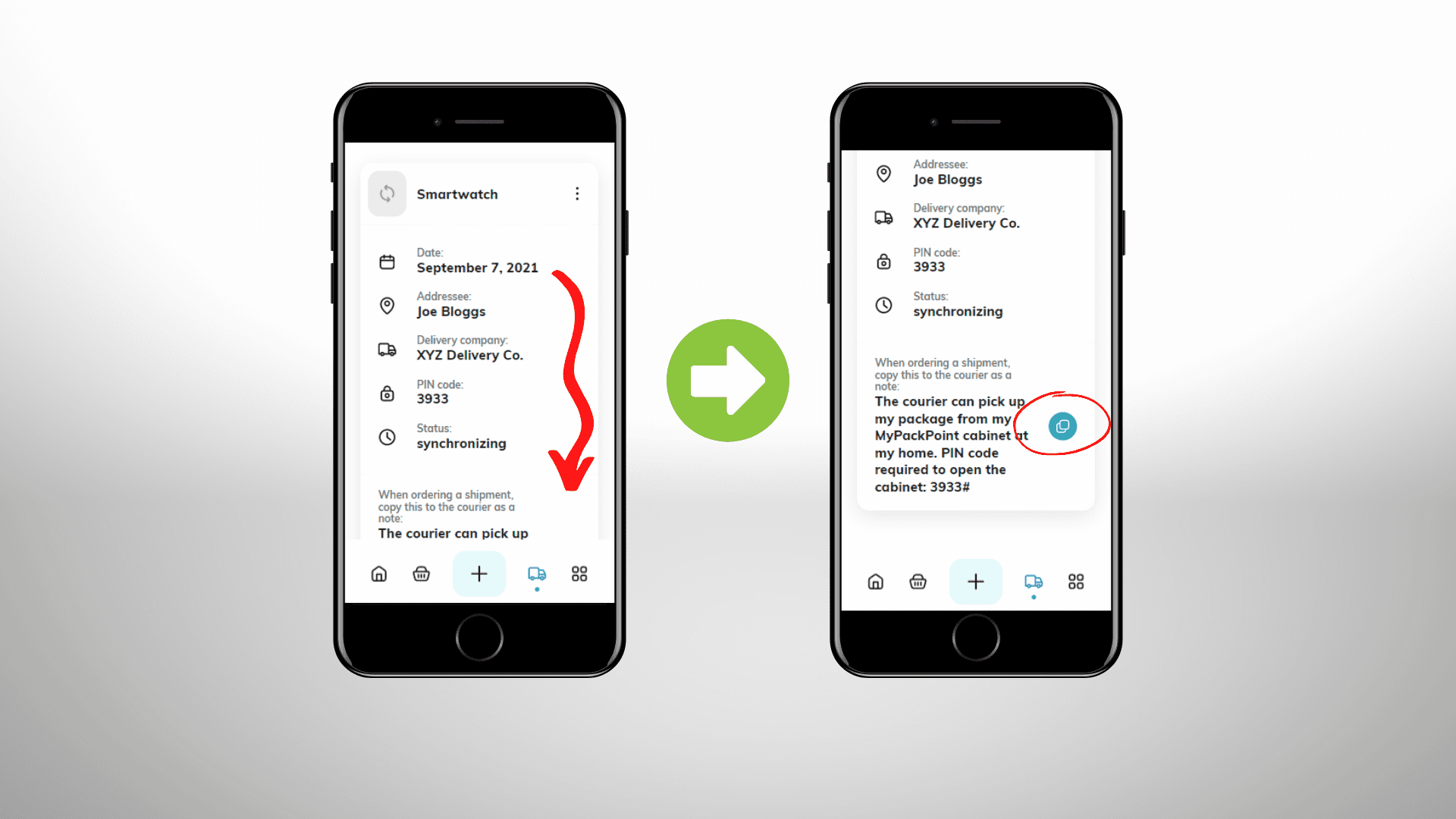
In the process of booking a pick up, you have to inform the courier that the package can be collected from your own MyPackPoint parcel box. To do so, just copy the PIN code from your user account and paste it on the website or interface of the courier company as a delivery instruction. Because of the contactless process, it is necessary to pay for the delivery in advance.
Once the booking procedure is done, place the package into your own MyPackPoint parcel box. To do it, use your proximity card or key, (and not the unique, single-use PIN code – that’s for the courier) to open your delivery cabinet.
Now you can get back to your everyday life! You don’t have to wait for the courier, because you should not take time handing over the package. We will inform you via email once the courier has picked up the package and closed the door of your MyPackPoint parcel box.
Sharing
You are free to share the same parcel box with 3 more people, so your whole family can use it when shopping online. Log in to your MyPackPoint user account, go to Settings then click on the „gears” icon (Options) near your device’s name. Here, choose the „Accesses”’ tab to see who you shared your package point with, moreover, you can send out new invitations as well.
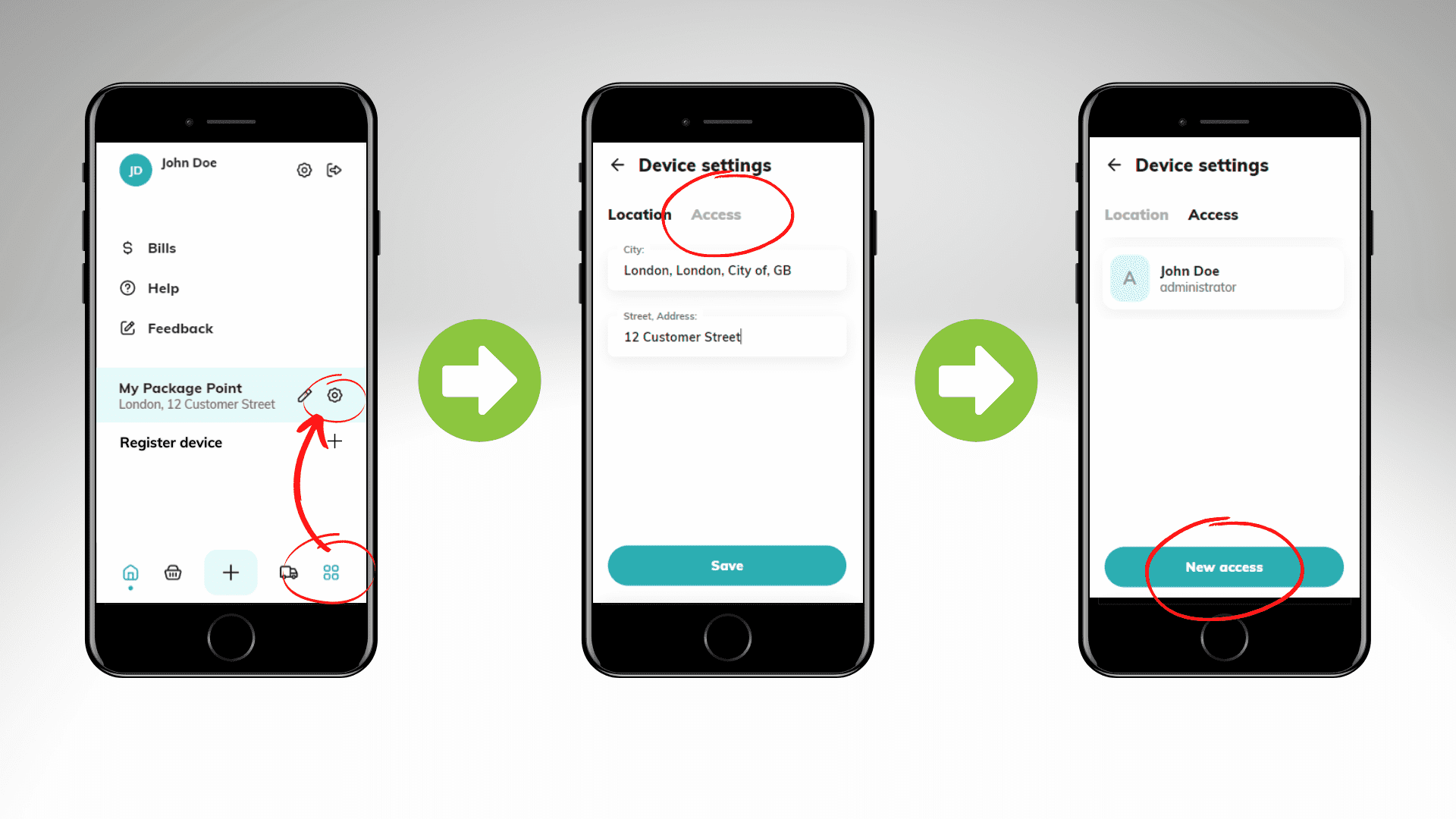
MyPackPoint and its multi purpose package box
We’ve gathered some uses for you to see how practical our package points are. The list is incomplete, so feel free to add more to it.
Gifting
Maybe you can’t be home with your family on your child’s birthday because of a job? Or you just want to surprise your partner? Buy something into your parcel box, and set up a personalized text message in the MyPackPoint app, and, when the gift arrives, your loved one will be notified. You can surprise anyone with whom you have a shared package point in this way.
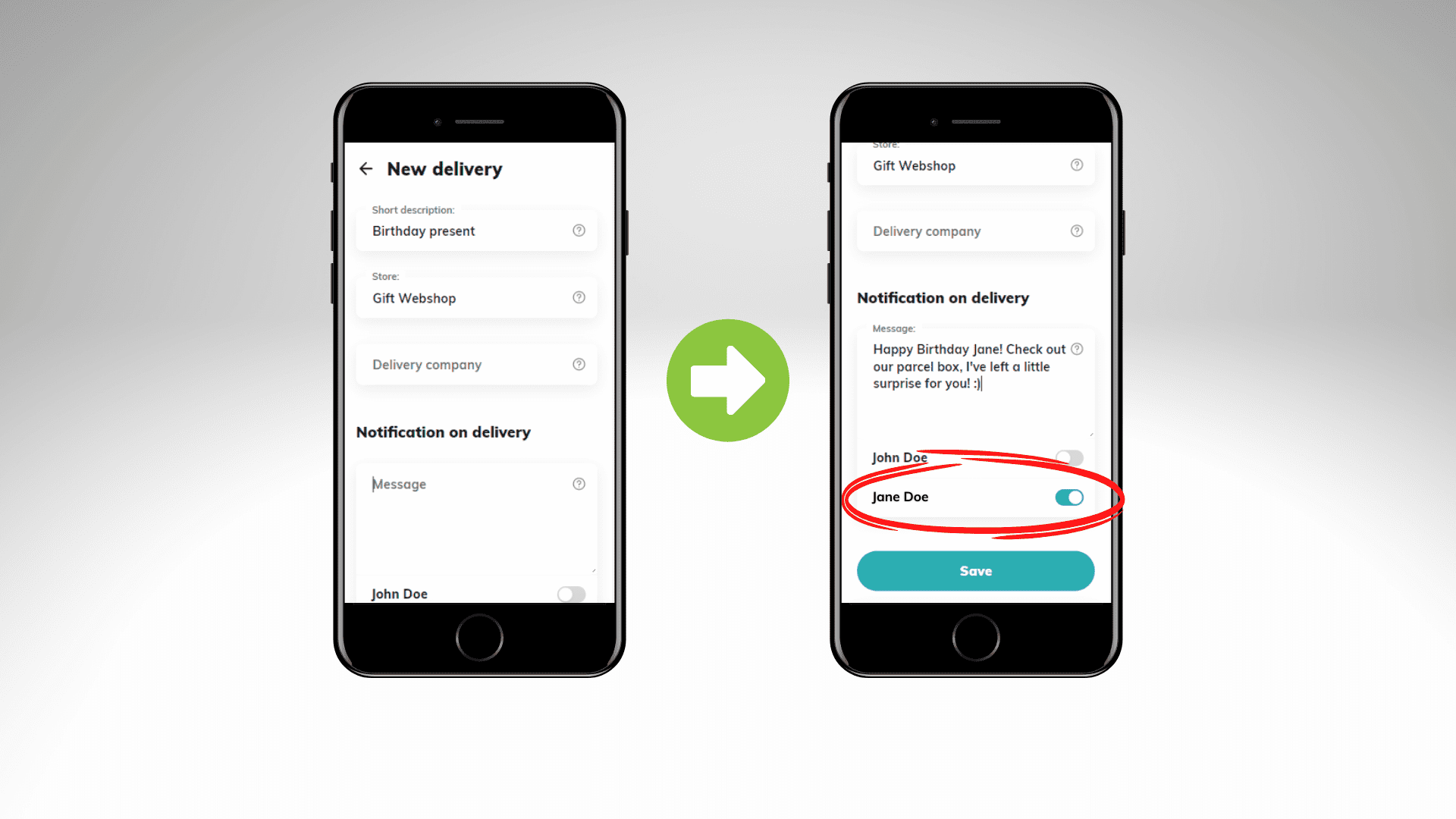
Regular shopping
No one likes to stand in line, and waiting at store checkouts is no exception. Whether it is daily or weekly shopping, the world of the internet has long been open to these as well. Doesn’t matter if you buy a basket of vegetables on a daily basis, or buy mineral water and other soft drinks online on a weekly basis – you can save time and energy.
Review your previous shopping lists! What are those products you are waiting in line regularly? Because, those products are the ones you could have ordered into your MyPackPoint parcel box, instead of standing in the store.
For the elderly
Even shopping can be difficult for the elderly. But a MyPackPoint delivery box can make it easier. Not only does it give you the opportunity to buy the things you need for your house online, but to share it with your kids and grandchildren. So you can even ask them to shop for you and place the goods into the delivery box.
The coronavirus has shown how important it can be in such situations to be able to help the elderly remotely, without contact.
It can make your property more attractive for tenants
Market your property with a parcel box to stand out of the crowd! You can easily share that parcel box with your tenants.
Package Point for your home business
A private package point can make work easier for the self-employed as well. Why rush to a parcelshop or the post office with packages you want to drop off, when you can deal with the parcels from home (or even from the office) – all without contact.